
SP Compressor: Settings, Tutorial, and Demo
It's easy to shy away from compressors. They often seem unnecessary and, without understanding the settings and functions, compressors are way too easy to overkill. Well, this little baby, the Xotic SP Compressor, changes everything.
In the video below Jason Houtsma, our lead guitar instructor at Worship Artisty, reviews the various settings on the Xotic SP compressor pedal and shows how you can use them to take your bass or guitar playing to new heights.
Here are some of the SP compressor controls and features we cover in the video:
-
Volume Knob - can act like a boost with the blend down.
-
Blend Knob - adds body and sustain. My favorite feature on this compressor.
-
High, Medium, and Low Switch - controls the dynamic range.
-
"Secret" controls - in the back!
As you can see, the Xotic SP compressor's handful of settings and controls can be used in a ton of different combinations to create your ideal sound. It’s small, simple to use, and good for sounds that can work well in a worship setting. If you like what you hear, you can purchase an SP compressor with this link.
Some incredible songs can be played best with an SP Compressor. Check out these lessons to hear the Xotic SP Compressor in action.


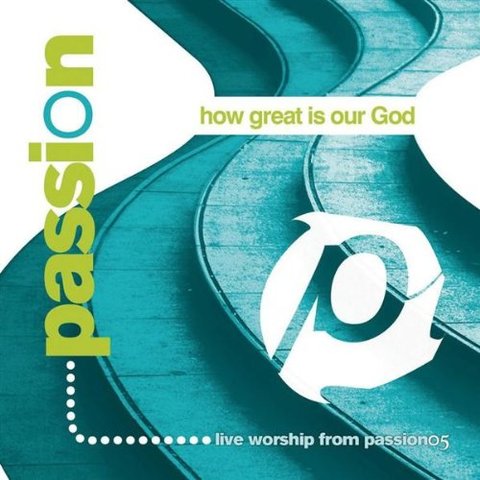

Comments
lessen/greenroom request.
Submitted by ryan_the guitar... on March 4, 2015 - 2:08pm.
i know you already have in the 101 section a tone lesson, but can you do a how-to from start to finish how to set up your pedelboard? basically what i was thinking was you start with your pedalboard with nothing on it and then you just show how you connect the pedals and put them into the power and then to the amp, well really just going through the signal chain but building the pedalboard.
i just know that for me being a beginner and also being visual that it would be easier for me to see how to build it from the start to finish.
thanks
ryan
Something like this?
Submitted by Jason Houtsma on March 4, 2015 - 2:47pm.
https://worshipartistry.com/greenroom/tone-talk/worship-artistry-pedalboard-walkthrough
yes
Submitted by ryan_the guitar... on March 4, 2015 - 4:11pm.
yeah! so i know that you go from the guitar then the tuner then the first set of effects but then to the amp, so when you go into the amp is that just a saying or do you really go into the amp? and also in the 101 tune lessen you said that you have a opion to go to the effects loop does it automatically do that or is there a switch on the amp?
like i said i don't have a pedalboard yet just getting all my ducks in line.
thanks
ryan
Amp setup
Submitted by Jason Houtsma on March 4, 2015 - 4:54pm.
A guitar amp has 2 parts: the preamp and the speaker. The preamp is where all the electronics are and they give the amp it's tone. From there the signal goes to the speaker. An effects loop allows you to run effects between the preamp and the speaker. Not all amps have them so it's something to look for. Effects sound slightly different depending if they come before or after the preamp.
ok
Submitted by ryan_the guitar... on March 5, 2015 - 2:00pm.
thank you so much!
blessings
ryan