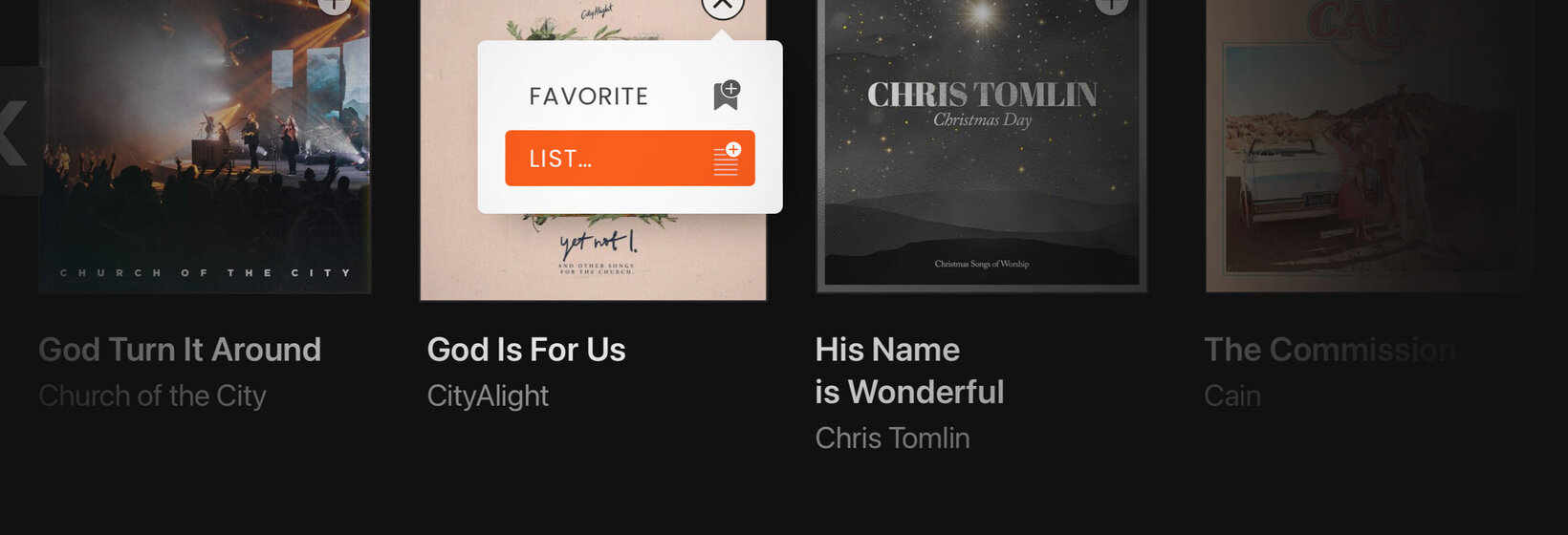
How to Create a Setlist on Worship Artistry
Organize Songs to Prepare Your Team to Practice
Now it’s easier than ever to plan ahead and organize songs for your team to practice.
Your musicians will be well-prepared with the specific song notes, transposed keys, and clear communication that you send them through Worship Artistry’s Setlist feature.
Start with a Song
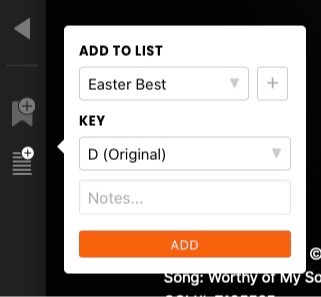
Use the "plus" icon in the top right corner of a song thumbnail.
Or
Visit the Song Lesson you’d like to include in your list and select the Setlist Icon (stripes with a plus).
From here, you can either add it to a new list or an existing list, and select your preferred key. Add any specific notes for your team about the song.
Or Start with a Setlist
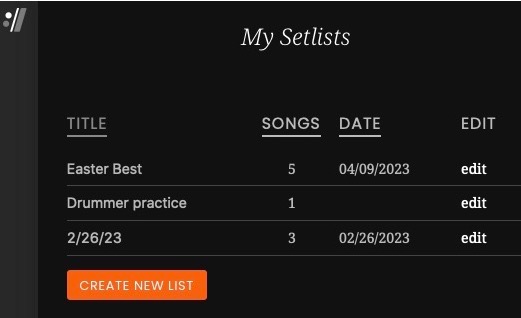
- Select the :// menu, then “My Setlists.”
- From here, either create a new list or edit an existing list.
Edit your Setlist
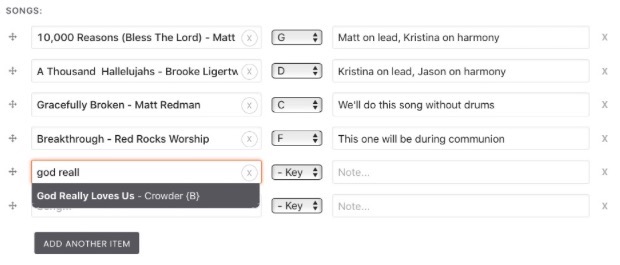
- Select “edit” to change a list’s title, date, notes, songs, song keys, or rearrange the order of songs.
- Start typing in a song’s title, then select it to add that song.
- You can also add songs to the setlist directly when viewing it.
When you share this list with your team, they’ll be able to see the song’s new keys and notes. They can select the song to practice directly from this list. If there’s a song you’d like your team to practice, but it’s not in Worship Artistry’s library yet, simply specify it in the setlist notes
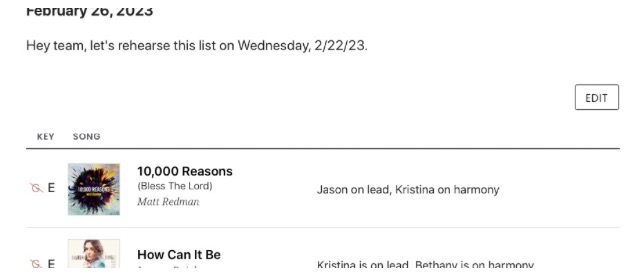
When you select “Edit,” it will look like this:
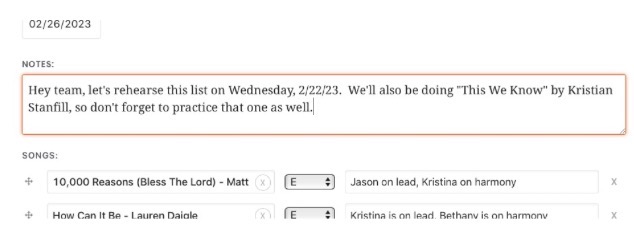
Share your Setlist
- Setlists are public, so you can share a link with anyone and they can view it without needing to log in.
- Team members will be able to see any setlists created by their team leader on their "My Setlists" page.
- If setlists have a date assigned, they will show up in a table of upcoming setlists at the top of the page.
Comments
Great feature,
Submitted by Miguel.a.gonz on March 18, 2023 - 10:58am.
How do you go about sharing the set's link?
Great question! Your team
Submitted by Bethany Flint on March 20, 2023 - 10:20am.
Great question! Your team members will automatically see any setlists you create in their "My Setlists" portion in their :// menu when they log in. If you want to share the setlist so that it's visible without being logged in, simply copy the url and paste it into your preferred sharing method (text, email, etc.). If we can help in any way, don't hesitate to reach out at support@worshipartistry.com.
Adding external songs
Submitted by donaldgclarkiii on March 27, 2023 - 3:51am.
Would love the ability to add the title of songs that are not in the Worship Artistry library
Great idea.
Submitted by Bethany Flint on March 27, 2023 - 10:17am.
It's helpful to know that adding songs not in Worship Artistry is important to you, as that informs us about how our subscribers are using Setlists as much as a planning tool as a learning tool. Setlists are in beta testing right now, so we're feeling out how the initial launch is received and thinking about the best way to add songs that aren't in the library. We have a few ideas in mind about the best way to format that ability and are looking forward to rolling that out soon. Thank you so much for your feedback that helps us shape our new features!
Adding external songs
Submitted by donaldgclarkiii on March 27, 2023 - 3:51am.
Would love the ability to add the title of songs that are not in the Worship Artistry library
Can anyone create setlists?
Submitted by Vegetsoi on October 9, 2023 - 10:14pm.
Hi! Can anyone create a setlist that can be viewed by all team members or is this limited to the account holder only? Thanks!
Great question! When the
Submitted by Bethany Flint on October 13, 2023 - 11:55am.
Great question! When the team manager creates a setlist, it will show up in the "My Setlists" of all the team members automatically. Team members can absolutely create setlists. They won't show up in the team manager's and other member's "My Setlist" automatically, but all setlists are technically public and they can certainly share the URLs to setlists they create. Hope this helps and don't hesitate to reach out to us at support@worshipartistry.com if we can help with anything else.
Setlist
Submitted by emilyclinaresgm... on February 12, 2025 - 8:34am.
Hello, I was wondering if there is anyway to assign parts or certain team members to a set list?