.jpg)
Transpose Video Lessons on Worship Artistry
At Worship Artistry we know that you may want to change the key of a song that you or your team leads.
While introducing transposable charts was an exciting event in Worship Artistry, launching transposable guitar tabs, bass tabs, and sheet music was a gamechanger that transformed the song-learning experience. Though transposing the chart, tabs, and music, are great, perhaps you want to hear the song lesson's Music Video and Practice Mixes while you're playing along in the transposed key.
Change the key
We'd like to walk you through the process of transposing the audio of a song on Worship Artistry. We’re working on how to make this feature possible on our site on any browser and on our mobile app, but for now, we wanted to let you all in on a little secret that works if you’re using Chrome on a computer. If you prefer using Worship Artistry on a browser that isn’t Chrome, or you’re on a mobile device, this option is coming for you in the future, but Chrome is where you’ll want to be in order to use this particular feature.
Transpose what you see
First, let’s rewind a bit and talk about how to transpose sheet music and tabs
To view the tabs and sheet music, visit the song lesson of the song you’d like to learn and select the staffed note icon at the bottom left.
![]()
From here, use the drop-down menu to change to your preferred key.

Keep in mind that every whole integer on the drop-down menu represents a half step in the scale. For instance, If you were changing the key from D to C, you would drop the menu down to -2 because D to C is two half-steps down.
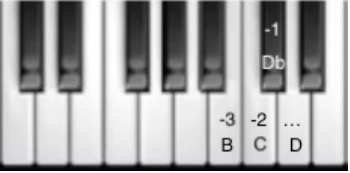
Once you have the sheet music and tabs changed to your desired key, you can now see the new notes to play. If you want to hear the tones of those notes, simply hover over that section of the song and you’ll see the play arrow and print icon show up. Now, if you play the tab or sheet music with the play arrow, you’ll hear the tones in the new key as it follows the orange bar, but it’s an electronic sound. If you’d like to play along with these tones, this is a great place to start.

Transpose what you hear
However, if you’d like to play with the Music Video of the lesson or the Play Along videos, you’ll hear that all the videos are still in the original key. This is where we’d like to introduce you to the Transposer Plugin for Chrome by transpose.video. Click here to install it. Now look for that yellow plugin on the top right of your browser URL bar and open the Worship Artistry song lesson you’d like to learn.
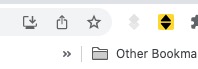
Let's use House of the Lord, for example. The original key is Bb (pink circle) but perhaps your team wants to sing it down a half step, in the key of A. Transpose the guitar tabs there in Worship Artistry (red circle). (Remember that each whole integer on the menu is a half step in the scale.) You'll see the new key in the tabs (green circle) but when you play the video, you will hear the audio of the Music Video in the original key, so use the Transpose Plugin to transpose the audio down a half step (orange circle).
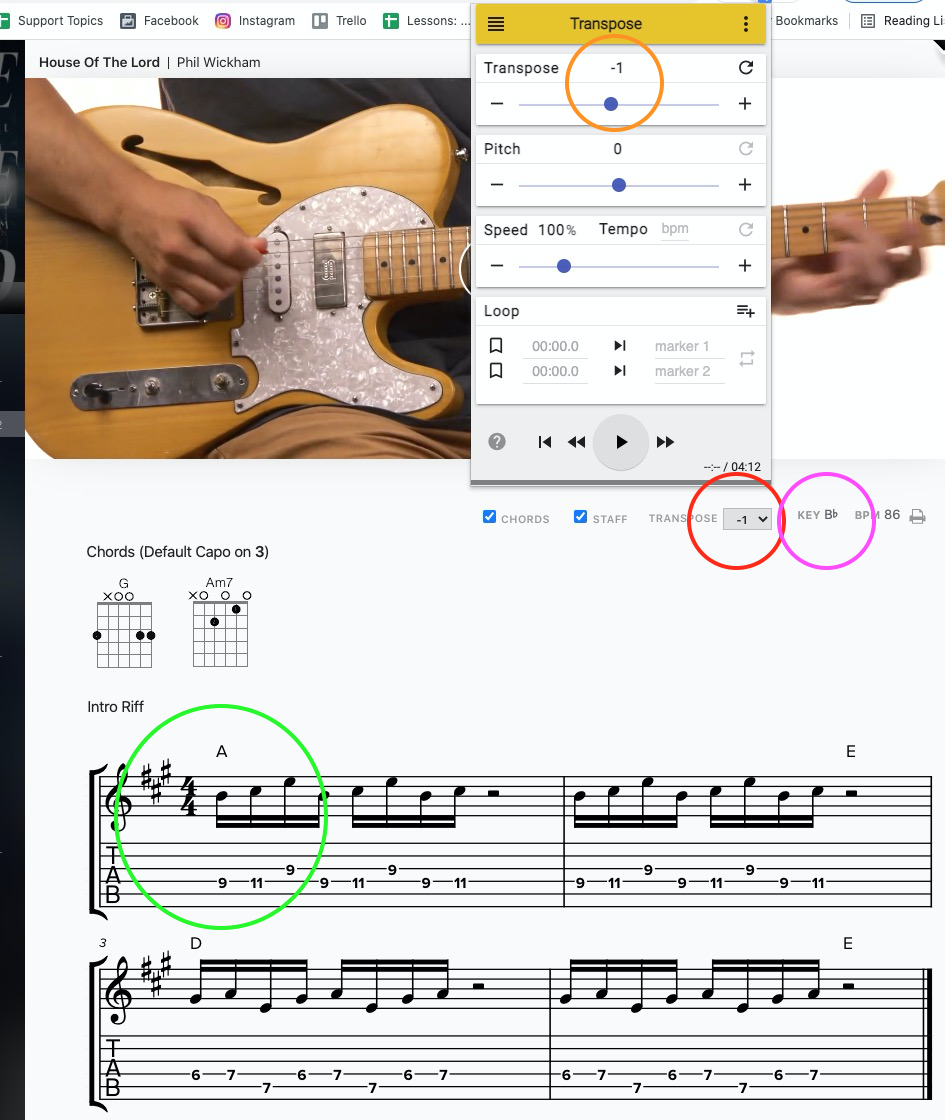
Now, you’ll still see the guitar in the video being played in the key of Bb, but you’ll see the tabs in the key of A, and you’ll hear the notes being played in the key of A, so you can play along in the key of A. We hope this is an effective way to enhance your practice experience.
Take note
A couple of items to be aware of:
First, if the lowest note for the guitar is one of its lowest notes in that song section, that section can’t be automatically transposed lower in the tabs because there’s no note lower for the guitar to play.
For instance, in this song below, the Lead Bridge 1 to this song can't be transposed down because the lowest note is that open E (blue circle). If you were to try to transpose this song down even one half step (-1) this Lead Bridge 1 won't change. It’s not that the transposer on Worship Artistry is broken, the issue is simply that it can’t be done automatically, and you’ll need to figure out which notes to play to transpose the whole song.
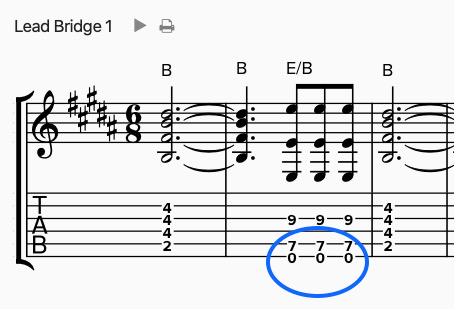
Second, If you do end up transposing the audio with the plugin then go back to playing the tones of the sheet music, ensure the Plugin is set to "0" to hear the actual note the sheet music is playing. Otherwise, the note you’re hearing will be the transposed note of a transposed note.
Conclusion
Fun fact: every song lesson in Worship Artistry in its original key includes about 80 - 150 unique videos! While it would be nice for every song to have lessons in every key, that would simply be far too many videos for us to make! We think this Chrome Plugin is a great way to see the new key and hear the new key in order to play along with it as you practice. So try out this feature and see how it works for you to build your confidence in playing a song in its new key.
Comments
Yay, amazing!!
Submitted by SOZOWorship on December 23, 2021 - 1:45pm.
Yay, amazing!!
Transpose Video Lessons
Submitted by SWood on December 26, 2021 - 9:48pm.
NOICE!! I truly appreciate that you folks are consistently striving to add capability and to improve the existing capability of the site. Thank you for your service to the Kingdom and God Bless!!!
Transposing
Submitted by brandonrodriguez on June 2, 2022 - 6:47am.
I'm so thankful that we can transpose for all of us who can't sing wayyy up high like Phil Wickham!
P.S. I was hoping y'all would mention that handy transpose extension. Truly a game changer!
Just had this situation this
Submitted by FalconGK81 on April 4, 2023 - 9:08am.
Just had this situation this past week. Was learning Firm Foundation, but we're doing it 4 steps up from the original. I really wanted to use the loops, but it was hard because the audio for them was in the original key. So glad you shared this plugin, that'll make my future practice sessions that much more effective.
Wonderful!
Submitted by Bethany Flint on April 6, 2023 - 8:46am.
Currently working to make it even easier than this plugin.
Game changer!
Submitted by HopkinsMD on December 20, 2023 - 12:30pm.
Tip of the year right here. Thank you!